I've upgraded to React Native 0.66.
I can open the developer menu but its seems the now flipper is the default choice.
I got only "Open Debugger" - which open Flipper.
I had a "Debug" option that no longer there.
I have issues with Flipper that I could not resolve - How can I use react-native-debugger?