I'm starting to ReactJs and have a doubt when generating a list with an ordering. How do I include a counter inside my map?
The way I'm doing it is repeating the number 1 in all records. I wanted each record to have a counter (1 Adam, 2 Andrew, 3 Sophia ...)
<div>
{
data.contacts.data.map((contact) => {
return (
<div>
<span>1</span> <b>{contact.data.name} {contact.data.email}</b>
</div>
)
})
}
</div>