I'm trying to upload our RN app to Huawei AppGallery but can't seem to get past the package verification. I've manually verified app bundle according to the documentation here.
Uploading from my browser (Firefox 100.0, Win11) results in "Failed to parse the manifest file for the AAB package" error shown just after upload finished, without any processing.
I also tried uploading via API service (using this Fastlane plugin). While upload was successfully completed and shown as processing in the Packages section of AppGallery, it resulted with a similar but slightly different error "Failed to parse the app package."
Finally I attempted to upload an universal apk, but with no luck it failed with an "amp.pkgState.100" message.
I think I'm missing some required steps or critical information but after broad search on the documentation and forums, couldn't find any information or guide specific for RN apps.
Additional information:
- App bundle was successfully uploaded to Google Player.
- App signing is configured to be managed method in AppGallery.
- Trying debug instead of release bundle didn't work neither.
- App does not contain and Huawei SDK.
- Other configuration is not much different from default RN app.
- Screenshot of failed uploads: