I have a big function with lots of branches of IFS; each branch uses different references of the worksheet:
MYFUN = LAMBDA(i,
IFS(
i = 1, // a formula uses Row 1 for instance,
i = 2, // a formula uses Row 2 for instance,
... ...
)
Then, I realize that if I write =MYFUN(2) at Cell C1, a circle reference error is raised, even though during runtime =MYFUN(2) does not use values in Row 1.
I try to reproduce the problem with a small code. I define a function as follows:
TRY = LAMBDA(i,
IFS(
i = 1, Sheet1!$B$2,
i = 2, Sheet1!$D$2,
TRUE, "haha"
)
);
Then, writing =TRY(2) at Cell B2 returns well the value of D2 without the error of circle references, which is good.
Now, I add a SUM function as follows:
TRY = LAMBDA(i,
IFS(
i = 1, SUM(Sheet1!$B$2),
i = 2, Sheet1!$D$2,
TRUE, "haha"
)
);
Now, writing =TRY(2) at Cell B2 raises a circle reference error, even though SUM(Sheet1!$B$2) does not need to be executed.
Does anyone know why the behaviour is like that?
How could I restructure the code like in MYFUN to avoid false circle reference errors?
PS:
I also realize that ROWS(Sheet1!$B$2) at the place of SUM(Sheet1!$B$2) does not raise circle reference error. So what's their semantics?