"I didn't get how to use the cerdentials from AWSCredentialsProvider."
I am going to answer this question using the recommended SDK - which is AWS SDK for Java V2. You may find V1 in old online content - but using V1 is not best practice.
There are different ways of handling creds when writing a Java App that uses AWS SDK for Java V2 - including a Spring BOOT app.
You can use an Environment variable provider:
Region region = Region.US_EAST_1;
RdsDataClient dataClient = RdsDataClient.builder()
.credentialsProvider(EnvironmentVariableCredentialsProvider.create())
.region(region)
.build();
You can use the shared credentials and config files. This reads your creds from a Credential file located under .aws.
Region region = Region.US_EAST_1;
RdsDataClient dataClient = RdsDataClient.builder()
.region(region)
.build();
You can use a StaticCredentialsProvider where you put your creds in the code.
AwsBasicCredentials credentials = AwsBasicCredentials.create("<KEY>", "<Secret Key>");
StaticCredentialsProvider staticCredentials = StaticCredentialsProvider.create(credentials);
Region region = Region.US_EAST_1;
DynamoDbClient ddb = DynamoDbClient.builder()
.region(region)
.credentialsProvider(staticCredentials)
.build();
All of these credential ways are explained in the AWS Java V2 Developer Guide -- which I strongly recommend that any developer programming with the AWS SDK for Java V2 SDK read.
Finally, you will find code examples of writing a Spring BOOT example with the AWS SDK for Java v2 in the AWS Github code repo. For example.
Creating your first AWS Java web application
This creates an example Spring Boot web app that submits data to an Amazon DynamoDB table.