ClientSecretCredential clientSecret = new ClientSecretCredentialBuilder()
.clientId("********-****-****-****-************").tenantId(
"********-****-****-****-************")
.clientSecret("*****~***************************~******").build();
BlobServiceClient blobServiceClient = new BlobServiceClientBuilder()
.credential(clientSecret)
.endpoint("https://sambhutestsa.blob.core.windows.net/")
.buildClient();
BlobContainerClient blobContainerClient = blobServiceClient.getBlobContainerClient("testcontainer");
System.out.printf("Identifier for the snapshot is %s%n", blobContainerClient.getBlobClient("2824891.jpg").downloadToFile("C:\\Users\\ss255248\\2824891.jpg");
but getting this error can someone please help here.
Exception in thread "main" com.azure.storage.blob.models.BlobStorageException: If you are using a StorageSharedKeyCredential, and the server returned an error message that says 'Signature did not match', you can compare the string to sign with the one generated by the SDK. To log the string to sign, pass in the context key value pair 'Azure-Storage-Log-String-To-Sign': true to the appropriate method call.
If you are using a SAS token, and the server returned an error message that says 'Signature did not match', you can compare the string to sign with the one generated by the SDK. To log the string to sign, pass in the context key value pair 'Azure-Storage-Log-String-To-Sign': true to the appropriate generateSas method call.
Please remember to disable 'Azure-Storage-Log-String-To-Sign' before going to production as this string can potentially contain PII.
Status code 403, "<?xml version="1.0" encoding="utf-8"?><Error><Code>AuthorizationPermissionMismatch</Code><Message>This request is not authorized to perform this operation using this permission.
RequestId:d813ea5f-d01e-004d-7b0f-656de3000000
Time:2022-05-11T08:13:50.0902556Z</Message></Error>