I'm using package "networktools" in R (https://cran.r-project.org/web/packages/networktools/networktools.pdf). I've created a three "bridge"-objects: DataT5_SDQ_network_b, DataT6_SDQ_network_b, and DataT7_SDQ_network_b.
I've sucessfully plotted one "bridge"-object using this code:
plot(DataT7_SDQ_network_b, include=c("Bridge Expected Influence (1-step)"), theme_bw=FALSE, zscore=TRUE)
Q: How can I plot all three "bridge"-objects in the same plot (with legend)?