Hi i want to generate a pdf of big page as one single file without page break.
Below image shows page break upon download(that i want to avoid, want to download as single page).
Question: i don't want to split the page upon download as multiple page. but want a single page.
here is what my working example look like codesandbox demo
Note: any pdf generating plugin is fine for me, if it works.
Please help me thanks in advance !