I create Azure Kubernetes Service by Bicep like below.
param clusterName string = 'kubernetes'
param location string = resourceGroup().location
resource aksCluster 'Microsoft.ContainerService/managedClusters@2022-02-01' = {
name: clusterName
location: location
sku: {
name: 'Basic'
tier: 'Free'
}
identity: {
type: 'SystemAssigned'
}
properties: {
kubernetesVersion: '1.23.5'
enableRBAC: true
agentPoolProfiles: [
{
name: 'agentpool'
mode: 'System'
type:'VirtualMachineScaleSets'
orchestratorVersion: '1.23.5'
enableAutoScaling: false
enableFIPS: false
maxPods: 110
count: 1
vmSize: 'Standard_B2s'
osType:'Linux'
osSKU:'Ubuntu'
osDiskType: 'Managed'
osDiskSizeGB: 0
enableUltraSSD: false
enableNodePublicIP: false
}
]
dnsPrefix: 'kubernetes-cluster-dns'
networkProfile: {
loadBalancerSku: 'basic'
networkPlugin: 'kubenet'
}
}
}
Azure Kubernetes Service (AKS) create Virtual Machine Scale Set like below.
I do not want to use Premium SSD LRS OS disk. It is too expensive for me while learning kubernetes. I want to change it to Standard SSD LRS.
What should I do?
2022.05.30 Update
I create an issue at Azure/bicep.