https://1drv.ms/u/s!AkVRV9eGJ20rgTu13uTcNkhp0eZb?e=lwMe70
That links takes you to my OneDrive where you can download my Visual Studio 2022 solution and project (it is a .7z file of 17.7KB), it only has code to display a win32 window and little more. I also included an image that tells you my DirectX specs that the DirectX Diagnostic Tool reports. The image is the following image:
The problem is what the title says, I would like you to see if you can compile it without problems, I am afraid that it may be failing because I can't use Direct3D 11.1 (is Direct3D 11.1 a requirement? I can't find information about it), but then I tried creating the D3D device with the D3D11_CREATE_DEVICE_PREVENT_ALTERING_LAYER_SETTINGS_FROM_REGISTRY creation flag (https://learn.microsoft.com/en-us/windows/win32/api/d3d11/ne-d3d11-d3d11_create_device_flag) just to test if I can use Direct3D 11.1 (because that flag is not supported until Direct3D 11.1) and the creation succeeded... so I don't know anymore...