I am working on project that requires me to design a chart as the following diagram:
I am using chart.js and react to make the distribution plot. But I am not able to figure out how to add fill color of the area chart between a particular range of values of the x-variable. So far, I am able to achieve this:
I have used the following code to make the area chart as a react component:
const data = {
labels: {DataLabel},
datasets: [
{
label: 'Blood Sugar Measure',
data: {Data},
fill: true,
backgroundColor: ["#E5E5E5", "#E5E5E5", "#B4EDB3", "#B4EDB3", "#E5E5E5"],
pointBorderColor: "#8884d8",
pointBorderWidth: 2,
pointRadius: 3,
tension: 0.4
},
],
};
const options = {
plugins: { legend: { display: false } },
layout: { padding: { bottom: 0.1 } },
scales: {
y: {
display : false,
beginAtZero: true,
grid: {
display: false
},
ticks: {
color: "#000000",
font: {
size: 18
}
}
},
x: {
beginAtZero: true,
grid: {
display: false
},
ticks: {
color: "#000000",
font: {
size: 10
},
min: 0
}
}
},
};
export const DistChart = () => {
return (<div className="App">
<Line data={data} options={options} />
</div>);
};
I would need some help to apply the conditional fill color based on the x-axis variable.