I want to make a smooth transition for scaling text inside the lazy column. Currently, I am using the graphics layer to animate the text scale based on the first visible item index from the list state. But it does not provide smooth and continuous animation. I want to make it as an Animated Flat list in React native. Here is an example of what I want to achieve.
Here is my code for scaling text based on the selected items.
val animateSizeText by animateFloatAsState(
targetValue = if (item == selectedItem) {
1f
}
else if (item == selectedItem- 1 || item == selectedItem+ 1) {
0.9f
}
else if (item == selectedItem- 2 || item == selectedItem+ 2) {
0.7f
}
else {
0.5f
},
animationSpec = tween(100, easing = LinearOutSlowInEasing)
)
Modifier for scaling text:
modifier = Modifier
.graphicsLayer {
scaleY = animateSizeText
scaleX = animateSizeText
}