Is there a way to directly acquire the model ID from the gcloud ai models upload command?
Either using JSON output or value output, need to manipulate by splitting and extracting. If there is a way to directly get the model ID without manipulation, please advise.
output = !gcloud ai models upload \
--region=$REGION \
--display-name=$JOB_NAME \
--container-image-uri=us-docker.pkg.dev/vertex-ai/prediction/tf2-cpu.2-8:latest \
--artifact-uri=$GCS_URL_FOR_SAVED_MODEL \
--format="value(model)"
output
-----
['Using endpoint [https://us-central1-aiplatform.googleapis.com/]',
'projects/xxxxxxxx/locations/us-central1/models/1961937762277916672',
'Waiting for operation [8951184153827606528]...',
'...................................done.']