Consider below
create temp function extract_keys(input string) returns array<string> language js as """
return Object.keys(JSON.parse(input));
""";
create temp function extract_values(input string) returns array<string> language js as """
return Object.values(JSON.parse(input));
""";
create temp function extract_all_leaves(input string) returns string language js as '''
function flattenObj(obj, parent = '', res = {}){
for(let key in obj){
let propName = parent ? parent + '.' + key : key;
if(typeof obj[key] == 'object'){
flattenObj(obj[key], propName, res);
} else {
res[propName] = obj[key];
}
}
return JSON.stringify(res);
}
return flattenObj(JSON.parse(input));
''';
create temp table flatten_table as
select json, offset, key, value
from your_table,
unnest([struct(extract_all_leaves(json) as kv)]),
unnest(extract_keys(kv)) as key with offset
join unnest(extract_values(kv)) as value with offset
using(offset);
execute immediate (select '''
select * except(json) from (select * except(offset) from flatten_table)
pivot (any_value(value) for replace(key, '.', '_') in (''' || keys_list || '''
))'''
from (select string_agg('"' || replace(key, '.', '_') || '"', ',' order by offset) keys_list from (
select key, min(offset) as offset from flatten_table group by key
))
);
if applied to sample data as in your question
create temp table your_table as (
select '''{
"key1": {"key1.1":"val11", "key1.2":"val12"},
"key2": {"key2.1":"val21", "key2.2":"val22"}
}''' json
);
output is