I have created a virtual host on my windows machine but whenever I enter the link I get an HSTS error:

I am using XAMPP to run the PHP server. My configuration is as follows :
- The hosts file in C:\WINDOWS\System32\drivers\etc :
- The httpd conf file of XAMPP C:\xampp\apache\conf\extra\httpd-vhosts.conf
I have also tried this one :
PS: I have changed the port to 8080 before and I can connect to the application by using localhos:8080