We have a file without any extension. This file is given by client and used by another program Sample content of the file is given below. It is just json content.
{"pid":23,"list":[{"pid":11}]}
From properties we can see that,this file is of type Binary (application/octet-stream) . Now we will read this file and load it as json and do some modifications to the this and finally we will write it to a new result file.
import json
r = {"a": 2, "B": 3}
with open("jres", "wb") as w:
txt = json.dumps(r, separators=(',', ':'))
w.write(txt.encode())
After writing to the file, the file type is changed as plain/text. How to create result file with same file type as previous one? If we use the result file (plain/text), the application is not accepting it. Hence we are trying to write the file in the accepted format which is Binary (application/octet-stream)