If you have no other way to do it that you can find (and it sounds like that might be the case) then you can fake it by writing a helper file with content like this, filling in the real arguments in the appropriate places:
# Name of script to call
set ::argv0 "abcd.tcl"
# Arguments to pass
set ::argv {}
lappend ::argv "%new_var%.spd"
lappend ::argv "%new_file_name%"
# Number of arguments (rarely used)
set ::argc [llength $::argv]
# Do the call
source $::argv0
Then you can pass that file to PowerSI and it will set things up and chain to the real file. It's messy, but practical.
If you're writing this from Tcl, use the list command to do the quoting of the strings (instead of putting them in double quotes) as it will do exactly the right thing for you. If you're writing the file from another language, you'll want to make sure you put backslashes in before \, ", $ and [ characters. The fiddlyness of doing that depends on your language.