I use PyCharm and I would like to jump from one break point to another one when debugging. Here is a screenshot of my editor:
I had a look at the answers how to jump between BreakPoint in JetBrains PyCharm IDE and Run to next breakpoint in Intellij mac and in both threads it is mentioned that you should use F9 or just resume the programm. I tested all actions like "Step Over", "Step Into", "Resume programm" etc. but in all cases the for loop is just executed successively, meaning that the count variable i is always incremented by one.
Do you have any idea how to jump to the next breakpoint without having to execute the whole loop?