I have this R code below:
ggplot(group_data_1,aes(avg.yield,final_boxes_crop,color=final_cce_adm1))+geom_point(aes(size=1)) + theme(plot.caption = element_text(size = 10,face = "italic", colour = "black"), panel.grid.major = element_line(size = 2),panel.grid.minor = element_line(colour = "darkolivegreen4",size = 0.8), axis.title = element_text(family = "Bookman",face = "bold.italic", colour = "brown3"),plot.title = element_text(face = "bold",colour = "blue"),legend.text = element_text(face = "bold"),panel.background = element_rect(fill = "white",colour = "azure4", size = 2, linetype = "solid"),plot.background = element_rect(fill = "aliceblue"),legend.key = element_rect(fill = NA),legend.background = element_rect(fill = "ivory1")) +labs(title = "Average yield by crop and region",x = "Average Yield", y = "Crop", colour = "Region",subtitle = "This graph shows the average yield for each crop and region that crop cuts were conducted in",caption = "The graph above shows that worst affected region was Upper West and North East Region. The best performing regions were Northern and Bono.")
Which gives the following plot:
What I want to do is to increase the size of the points but remove the size label on the right. This label shows up when I add the argument in geom_point(aes(size=1)) but I cannot seem to get rid of it.