In my Google Maps application, which is supposed to be run on mainly on iPhones, hence the 480/320 window resolution, I am displaying some "stuff" in the GInfoWindow information bubbles. The problem is that, sometimes the bubble is too filled with contents that it doesn't fit onto the screen quite the way I'd like it to.
Here's an example
Too big a bubble http://www.perhac.com/Capture.PNG
It's not exactly a catastrophe, but as in this case, the marker was pushed slightly off screen and the top of the bubble is not completely displayed too. But then I noticed the "tail" of the bubble (connects the info window to the marker) is toooooooo long.
Does anyone know of a simple way of making it shorter? Is there some property in GInfoWindowOptions that could help me with this? I don't thing pixelOffset is the way to go...
Edit
This is going to make the question awfully long, but I want you to notice that in the images downloaded from Google, there is a short tail, AND its short shadow... That's why I still believe there must be a way of using that one...