I am using next.js 11.1.0 , my images are not showing saying (image below). I tried upgrading to next.js 12 but the problem still persist. I also tried using img tag and it works fine, just next/image not working. It seems not to work on live site production. My images are stored locally. Anyone encountered this?
<Image
src="images/Uploads/Activities/StoryTelling/3_2022-05-07203A383A38.jpeg"
width={500}
height={500}
/>