At the risk of pointing you in a direction you may not want to go in... Use a dependency manager (Maven, Gradle, Ivy, or similar). Simple Java projects can be dependency-managed projects, too!
A basic Javalin project includes dozens of dependencies - and dependencies of those dependencies... You will probably have an unpleasant time attempting to handle them all manually, one-by-one.
If you use the Javalin bundle, that will take care of all of this for you.
To give you a sense of what I mean:
If you do decide to use a dependency manager, then your follow-up questions are well covered elsewhere. Or you can ask a follow-up, based on any problems you may encounter.
Update
Yeah but were doing it in a school project and were already half way through the project and now I need to add a Web Client and we don't want to change things all through the project, there's gotta be a way to add those dependencies without creating a new Maven project for it.
You can install Maven and run a command to download all the JARs to a directory.
This is (in my opinion) more work than just using Maven already built into all mainstream IDEs, but here are the steps:
Note: My set-up assumes Windows. You can adjust as needed for Linux or a different OS.
- Download Maven - see here.
I downloaded the binary zip archive.
- Set up Maven - see here.
Be sure to pay particular attention to the instructions regarding setting the JAVA_HOME environment variable pointing to your JDK installation or having the java executable on your PATH.
I installed my Maven here:
C:\maven\apache-maven-3.8.5
I tested it in a shell using the mvn -v command:
C:\maven\apache-maven-3.8.5\bin\mvn -v
- Create a
pom.xml file. Maven uses this as its instructions for what to download (and to what location).
In my case I created the POM here:
C:\maven\demo\pom.xml
Its contents are:
<?xml version="1.0" encoding="UTF-8"?>
<project xmlns="http://maven.apache.org/POM/4.0.0" xmlns:xsi="http://www.w3.org/2001/XMLSchema-instance" xsi:schemaLocation="http://maven.apache.org/POM/4.0.0 http://maven.apache.org/xsd/maven-4.0.0.xsd">
<modelVersion>4.0.0</modelVersion>
<properties>
<project.build.sourceEncoding>UTF-8</project.build.sourceEncoding>
<maven.compiler.source>17</maven.compiler.source>
<maven.compiler.target>17</maven.compiler.target>
</properties>
<groupId>org.andrewjames</groupId>
<artifactId>my-Javalin-demo</artifactId>
<version>1.0-SNAPSHOT</version>
<dependencies>
<dependency>
<groupId>io.javalin</groupId>
<artifactId>javalin-bundle</artifactId>
<version>4.5.0</version>
</dependency>
</dependencies>
<build>
<finalName>my-Javalin-demo</finalName>
<plugins>
<plugin>
<groupId>org.apache.maven.plugins</groupId>
<artifactId>maven-dependency-plugin</artifactId>
<version>3.3.0</version>
<executions>
<execution>
<id>copy-dependencies</id>
<phase>package</phase>
<goals>
<goal>copy-dependencies</goal>
</goals>
<configuration>
<silent>true</silent>
<outputDirectory>C:/maven/demo</outputDirectory>
</configuration>
</execution>
</executions>
</plugin>
</plugins>
</build>
<name>my-Javalin-demo</name>
</project>
The maven.compiler sections assume I have Java 17 available. You may need to adjust to match your Java version.
The dependencies section is where the javalin-bundle is defined.
The execution section is the directive which causes all dependency JARs to be downloaded to the Maven local repository, and then copied to a new directory.
In my case the new directory will be created here:
C:\maven\demo\target\dependency
Open a CMD shell and cd to C:\maven\demo
At the command line, run the following command:
C:\maven\apache-maven-3.8.5\bin\mvn dependency:copy-dependencies
After that has completed, you will see approx. 100 JAR files in the C:\maven\demo\target\dependency directory.