I updated Visual Studio 2022 Preview to version 17.2 Preview 6.0, and after doing so, the colors and appearance of the changed lines indicators are "modernized" (similar to Visual Studio Codes) to be blue for modified lines (instead of yellow). There are also some other appearance changes, such as an unfilled green bar for added lines that aren't saved (which I think previously would also just be a yellow bar).
In this screenshot, the circled blue line is "Modified" (saved) which previously would be a green line I believe. The circled unfilled green bar is "Added - Not Saved".
I checked the preview patch notes, but nothing seems to point out what changes this. What is the setting for changing the behavior of these indicators?