I'm trying to use CulebraTester2 to dump the Window hierarchy. I'm testing an app where the text of some TextView changes: the first time I call dumpWindowHierarchy the obtained JSON content corresponds to the text shown, when the text changes and I try to call again dumpWindowHierarchy, the text of the TextView remains unaltered in the JSON even if it actually has changed in the app. I've noticed instead that the bounds change.
I need to get the actual text shown by the app, is there a way?
Thanks.
UPDATE
I've tried using the mrin9 provided api and also using python vc.uiAutomatorHelper.ui_device.dump_window_hierarchy() and the result is the same: the text is not updated.
A snippet of the JSON:
{
"id": 38,
"parent": 36,
"text": "Si pensa che porti fortuna mangiare:",
"package": "com.mypackage",
"checkable": false,
"clickable": false,
"index": 2,
"content_description": "",
"focusable": false,
"resource_id": "questionDataQuestionText",
"enabled": true,
"password": false,
"long_clickable": false,
"long_text": "android.view.View_questionDataQuestionText id=38 parent=36",
"clazz": "android.view.View",
"scrollable": false,
"selected": false,
"checked": false,
"focused": false,
"bounds": [
150,
648,
930,
1010
],
"children": []
}