I have created a function to show interstitial ad before showing another activity.
It's working but onAdDismissedFullScreenContent is being called 2-3 sec lately after closing the ad. It causes previous screen to stand-by.
There's a chance to re-click the button to show the wanted Activity.
I really don't understand how to resolve this issue.
Here is my code:
public class MainActivity extends AppCompatActivity {
@Override
protected void onCreate(Bundle savedInstanceState) {
super.onCreate(savedInstanceState);
setContentView(R.layout.activity_main);
Button button = findViewById(R.id.button);
button.setOnClickListener(new View.OnClickListener() {
@Override
public void onClick(View view) {
AdManager.showInterstitial(MainActivity.this, () -> {
Intent i = new Intent(MainActivity.this, MainActivity2.class);
startActivity(i);
});
}
});
AdManager.loadInterstitial(this);
}
}
And this is Application Class:
public class App extends Application {
private static Context mContext;
@Override
public void onCreate() {
super.onCreate();
mContext = getApplicationContext();
AdManager.Init(this);
}
public static Context getContext() {
return mContext;
}
}
AdManager Class:
public class AdManager {
private static InterstitialAd mInterstitialAd;
private static boolean loading, showing;
public static void Init(Context context) {
MobileAds.initialize(context, initializationStatus -> {
loadInterstitial(context);
});
}
public static void loadInterstitial(Context context) {
if (context == null)
context = App.getContext();
Context finalContext = context;
if (mInterstitialAd != null) {
Toast.makeText(context,"already loaded",Toast.LENGTH_LONG).show();
return;
}
if (loading) {
Toast.makeText(context,"already another request is processing",Toast.LENGTH_LONG).show();
return;
}
Toast.makeText(context,"requesting interstitial",Toast.LENGTH_LONG).show();
loading = true;
AdRequest adRequest = new AdRequest.Builder().build();
InterstitialAd.load(context, "Interstial Ad Unit ID", adRequest, new InterstitialAdLoadCallback() {
@Override
public void onAdLoaded(@NonNull InterstitialAd interstitialAd) {
mInterstitialAd = interstitialAd;
Toast.makeText(finalContext,"ad loaded",Toast.LENGTH_LONG).show();
loading = false;
}
@Override
public void onAdFailedToLoad(@NonNull LoadAdError loadAdError) {
mInterstitialAd = null;
loading = false;
Toast.makeText(finalContext,"ad failed to load",Toast.LENGTH_LONG).show();
}
});
}
public static void showInterstitial(Activity activity, @NonNull AdListener listener) {
if (showing) {
Toast.makeText(activity,"already showing",Toast.LENGTH_LONG).show();
listener.onCompleted();
return;
}
if (mInterstitialAd != null) {
showNow(activity, listener);
} else {
Toast.makeText(activity,"mInterstitialAd is null",Toast.LENGTH_LONG).show();
listener.onCompleted();
loadInterstitial(activity.getApplicationContext());
}
}
private static void showNow(Activity activity, AdListener listener) {
if (mInterstitialAd != null && !showing) {
showing = true;
mInterstitialAd.setFullScreenContentCallback(new FullScreenContentCallback() {
@Override
public void onAdDismissedFullScreenContent() {
Toast.makeText(activity,"Ad dismissed",Toast.LENGTH_LONG).show();
mInterstitialAd = null;
listener.onCompleted();
showing = false;
// times to load an new interstitial ad content
loadInterstitial(activity.getApplicationContext());
}
@Override
public void onAdFailedToShowFullScreenContent(@NonNull AdError adError) {
Toast.makeText(activity,"AdFailedToShowFullScreenContent",Toast.LENGTH_LONG).show();
mInterstitialAd = null;
listener.onCompleted();
showing = false;
// times to load an new interstitial ad content
loadInterstitial(activity.getApplicationContext());
}
});
// Now show the ad
Toast.makeText(activity,"call to show ad",Toast.LENGTH_LONG).show();
mInterstitialAd.show(activity);
} else {
Toast.makeText(activity,"either mInterstitialAd is null or ad already is showing",Toast.LENGTH_LONG).show();
listener.onCompleted();
}
}
public interface AdListener {
void onCompleted();
}
}
Please help.