I have a code that allows to position an object onto the other object by Raycast. Obviously, I am using Mesh Collider so everything works fine.
Ray ray = new Ray(transform.position, transform.forward);
RaycastHit hit;
if (Physics.Raycast(ray, out hit))
{
if (hit.collider.gameObject.GetComponent<SelectableTrunk>())
{
RandomSTrunk.position = hit.point;
}
}
My question is the next. Is it possible to place the object (as I did) and then do one more raycasting to place the other object onto the already placed one?
When I am trying to do that - The mesh collider on the first object is breaking everything and nothing works.