I'm trying to create layers of 3d boxes in Processing. I want them to appear solid, so that you can't see the boxes "behind" other boxes, but the way they're displaying makes them seem transparent; you can see the stroke of boxes behind other boxes. How do I make them appear solid?
// number of boxes
int numBox = 300;
// width of each box
int boxWidth = 30;
// number of boxes per row
float numPerRow;
void setup() {
size(800, 800, P3D);
pixelDensity(1);
colorMode(HSB, 360, 100, 100, 100);
background(40, 6, 85);
stroke(216, 0, 55);
smooth(4);
fill(0, 0, 90, 100);
numPerRow = width / boxWidth;
}
void draw() {
background(40, 6, 85);
translate((boxWidth / 2), 100);
rotateX(-PI/6);
rotateY(PI/8);
for (int i = 0; i < numBox; i++) {
drawBox(i);
if (i == numBox - 1) {
noLoop();
}
}
}
void drawBox(int i) {
if ((i % 2) == 0) {
pushMatrix();
translate(((boxWidth / 2) * i) % width, 20 * floor(i / (2 * numPerRow)));
translate(0, -((i % 30) / 2));
box(boxWidth, i % 30, boxWidth);
popMatrix();
};
}
Close-up of how the boxes are being displayed: