I'm trying to make a browser, using Python 3.10.4 & PyQt5 v5.15.6, in a virtual environment (venv).
My problem is that QWebEngineView doesn't load URL, so I just have a blank window.
Here is my code:
import sys
from PyQt5.QtCore import *
from PyQt5.QtWidgets import *
from PyQt5.QtWebEngineWidgets import *
class MainWindow(QMainWindow):
def __init__(self):
super(MainWindow, self).__init__()
self.browser = QWebEngineView()
self.browser.load(QUrl('https://www.google.com'))
self.browser.loadFinished.connect(self.test)
self.setCentralWidget(self.browser)
self.showMaximized()
def test(self):
print('super')
app = QApplication(sys.argv)
QApplication.setApplicationName('Jello')
window = MainWindow()
app.exec_()
Do you have any idea of a solution for that? I've walked through many web pages without finding any lead.
Thanks!