Do you have the sample of the input data?
I'll create new question, where I have problem in converting number from one software to PowerAutomate variable for adding it to decimal(18,2) sql table column because of the comma as delimiter, as I suppose. I've tried to use Python script for replacing char in the string, but Python sees this variable as tuple!
This worked for me - replacing in sql query replace("%totalGrossAmount%",",","."):
SET QUOTED_IDENTIFIER OFF
SET ANSI_NULLS ON INSERT INTO vouchers (voucher, organizationId, voucherType, voucherStatus, voucherNumber, voucherDate, shippingDate, dueDate, totalGrossAmount, totalTaxAmount, taxType, useCollectiveContact, contactId, remark, amount, taxAmount, taxRatePercent, categoryId, files, createdDate, updatedDate, version) values ("%voucher%", "%organizationId%", "%type%", "%voucherStatus%", "%voucherNumber%", "%voucherDate%", "%shippingDate%", "%dueDate%", replace("%totalGrossAmount%",",","."), replace("%totalTaxAmount%",",","."), "%taxType%", "%useCollectiveContact%", "%contactId%", "%remark%", replace("%amount%",",","."), replace("%taxAmount%",",","."), replace("%taxRatePercent%",",","."), "%categoryId%", "%files%", "%createdDate%", "%updatedDate%", %version%)