I have the following problem:
I try to plot a plotly.scatter plot combined with dash which should be changeable with sliders using callback. I searched through the documentation of dash and plotly and found some examples for basic and advanced callbacks and also for Sliders
https://dash.plotly.com/basic-callbacks
https://dash.plotly.com/advanced-callbacks
https://dash.plotly.com/dash-core-components/slider
The Sliders are working and the shown data is also changing but the old plot doesnt vanish even if i reload the page. I dont know if the problem is in the html component or in the callback.
from math import cos,sin,radians
import numpy as np
import plotly.graph_objects as go
import plotly.express as px
from dash import Dash, dcc, html, Input, Output, callback
import pandas as pd
I skip the calculation which is not called in the callback because im quite sure the problem isnt there but if you want i can provide it aswell.
def s_out(XTvar, YTvar, ZTvar, XCvar, YCvar, ZCvar):
for a in np.linspace(0,360,3600):
s1i=cos(radians(a))
s2i=sin(radians(a))
fe=fE_tsaiwu((s1i,s2i,0,0,0,0),getm(XTvar, YTvar, ZTvar, XCvar, YCvar,ZCvar))
s1.append(s1i/fe)
s2.append(s2i/fe)
return s1, s2
s1, s2 = s_out(XTvar, YTvar, ZTvar, XCvar, YCvar, ZCvar)
Html component with callback:
(Initialising the figure in the Div is not even necessary i figured out)
app = Dash(__name__)
app.layout = html.Div([
dcc.Graph(
id='Tsai',
# figure=fig
figure = {}
),
html.H3(children='XTvar'),
html.H5(children='Der Wert des Sliders wird hier direkt unter dem momentanen Punkt angezeigt'),
dcc.Slider(
id= "XTvar",
min = 1,
max = 1500,
value = 1000,
tooltip={"placement": "bottom", "always_visible": True}
),
html.H3(children='YTvar'),
dcc.Slider(
id= "YTvar",
min = 1,
max = 50,
value = 40,
),
html.H3(children='ZTvar'),
dcc.Slider(
id= "ZTvar",
min = 1,
max = 50,
value = 40,
),
html.H3(children='XCvar'),
dcc.Slider(
id= "XCvar",
min = 500,
max = 1000,
value = 700,
),
html.H3(children='YCvar'),
dcc.Slider(
id= "YCvar",
min = 100,
max = 150,
value = 120,
),
html.H3(children='ZCvar'),
dcc.Slider(
id= "ZCvar",
min = 100,
max = 150,
value = 120,
)
])
@app.callback(
Output(component_id='Tsai', component_property='figure'),
Input(component_id='XTvar', component_property='value'),
Input(component_id='YTvar', component_property='value'),
Input(component_id='ZTvar', component_property='value'),
Input(component_id='XCvar', component_property='value'),
Input(component_id='YCvar', component_property='value'),
Input(component_id='ZCvar', component_property='value')
)
def updatefigure(XTvar, YTvar, ZTvar, XCvar, YCvar, ZCvar):
df = zip(s_out(XTvar, YTvar, ZTvar, XCvar, YCvar, ZCvar))
fig = px.scatter(df,s1, s2)
return fig
if __name__ == '__main__':
app.run_server(debug=True)
Here you can see what is happening if i move one of the sliders.
I appreciate every kind of help and i hope the problem is well described.