Can't Align right this Display Image in the navbar somehow. Follow documents and use many react-bootstrap properties like justify-content-right, text-align, pull right. But can't manage to do it.
But it worked without display image. I tried same properties but it stick to the left.
I want to move it to the right side.
Full Navbar Code
/* Display User Code starts here. I want to move it to right */
<Nav>
{user ? (
<>
{" "}
<NavDropdown
className="ms-auto"
eventKey={1}
title={
<img
className="user_image"
src="https://i.ibb.co/LJ2BGT2/121105442-creative-illustration-of-default-avatar-profile-placeholder-isolated-on-background-art-des.webp"
alt="user pic"
/>
}
id="basic-nav-dropdown"
>
<NavDropdown.Item to="/addproduct">
Add Product
</NavDropdown.Item>
<NavDropdown.Item to="/manageproduct">
Manage Product
</NavDropdown.Item>
<NavDropdown.Item
to="/order"
className="justify-content-center"
>
Order
<Badge className="mx-2 mt-2 " bg="dark">
9
</Badge>
<span className="visually-hidden">
unread messages
</span>
</NavDropdown.Item>
<NavDropdown.Item divider />
<NavDropdown.Item eventKey={1.3}>
<Button
variant="primary"
size="sm"
className="mx-2"
onClick={handleSignOut}
>
Sign Out
</Button>
</NavDropdown.Item>
</NavDropdown>{" "}
</>
) : (
<>
{" "}
<CustomLink to="/login">Login</CustomLink>
<CustomLink to="/register">Register</CustomLink>
</>
)}
</Nav>