I have a chart built with ggridges, as below, for which I would like to reverse the date order:
To do this I've added the c_trans() function, as defined here, but it requires the day in posixct format, which appears to convert the date to a continuous scale, even when I define group as a factor:
ggplot( lengthCounts2 %>% filter(rwi == rwiFilter),
aes( x = len,
fill = date,
group= factor(date)
)
) +
stat_density( aes( weight = normalised,
y = date, # time_trans works with objects of class POSIXct only
height = after_stat(density)
),
geom = 'density_ridges',
position = 'identity',
adjust = 0.1
) +
scale_y_continuous(trans = rev_date) +
theme_minimal() +
theme( plot.title = element_text(hjust=0.5)
) +
# scale_fill_brewer(palette = "Pastel1") +
labs( title = glue("Sampled/normalised packet size distribution for rwi={rwiFilter} ({rwiText})\n"),
x ="Length (bytes)",
y = "Date"
)
So that I end up with  which is clearly not what I want. Is there any way to reverse the y axis but keep it discrete?
which is clearly not what I want. Is there any way to reverse the y axis but keep it discrete?
Input data:
> lengthCounts2
# A tibble: 8,724 x 5
# Groups: date, rwi [6]
date rwi len n normalised
<dttm> <chr> <dbl> <int> <dbl>
1 2022-04-13 00:00:00 01 35 677 0.0000319
2 2022-04-13 00:00:00 01 40 3113138 0.147
3 2022-04-13 00:00:00 01 41 15078 0.000710
4 2022-04-13 00:00:00 01 42 2077 0.0000978
5 2022-04-13 00:00:00 01 43 2554 0.000120
6 2022-04-13 00:00:00 01 44 29190 0.00137
7 2022-04-13 00:00:00 01 45 2065 0.0000972
8 2022-04-13 00:00:00 01 46 2054 0.0000967
9 2022-04-13 00:00:00 01 47 2625 0.000124
10 2022-04-13 00:00:00 01 48 146334 0.00689
# ... with 8,714 more rows
