I'm using VS Code and Anaconda3. Currently trying to install ChromeDriver_Binary but, when I try to execute code, I get this error:
selenium.common.exceptions.SessionNotCreatedException: Message: session not created: This version of ChromeDriver only supports Chrome version 102
Current browser version is 100.0.4896.127 with binary path C:\Program Files (x86)\Google\Chrome\Application\chrome.exe