my below code only sends local notifications when foreground. how can i show local notification of both "foreground and background" mode? can anyone provide a code ? thank you o.k
@main
struct ozApp: App {
@UIApplicationDelegateAdaptor(AppDelegate.self) var appDelegate
var body: some Scene {
WindowGroup {
ContentView().onAppear { self.send() }
}
}
func send(){
UNUserNotificationCenter.current().requestAuthorization(options: [.alert, .badge, .sound]) { success, error in
if success {
print("All set!")
} else if let error = error {
print(error.localizedDescription)
}
}
var content = UNMutableNotificationContent()
content.title = "Message1"
content.subtitle = "subtitle"
content.body = "body"
content.sound = UNNotificationSound.default
var request = UNNotificationRequest(identifier: UUID().uuidString , content: content, trigger: nil)
UNUserNotificationCenter.current().add(request)
and i also have this section
class AppDelegate: NSObject, UIApplicationDelegate {
func application(_ application: UIApplication, didFinishLaunchingWithOptions launchOptions: [UIApplication.LaunchOptionsKey : Any]? = nil) -> Bool {
// Show local notification in foreground
UNUserNotificationCenter.current().delegate = self
return true
}
}
// Conform to UNUserNotificationCenterDelegate to show local notification in foreground
extension AppDelegate: UNUserNotificationCenterDelegate {
func userNotificationCenter(_ center: UNUserNotificationCenter, willPresent notification: UNNotification, withCompletionHandler completionHandler: @escaping (UNNotificationPresentationOptions) -> Void) {
completionHandler([.alert, .badge, .sound])
}
}