I am trying to make a FlappyBird on WebGL with Unity. I made scores system, and there is no bug finded while runing on unity editor, but when I build with WebGL, Text don't shows up. Only legacy Text (Not TextMeshPro) causes this problm, so it would be helpful too if there is a way to use TextMeshPro. https://r0k0r.github.io/FlappyBirdWebGL is my game link, and https://github.com/R0K0R/FlappyBirdWebGL is my github link. I don't know this will help, but I am currently coding with ubuntu.
this is my Score.cs code that returns current score:
using System.Collections;
using System.Collections.Generic;
using UnityEngine;
using UnityEngine.UI;
public class Score : MonoBehaviour
{
public static int score = 0;
// Start is called before the first frame update
void Start()
{
}
// Update is called once per frame
void Update()
{
}
void OnTriggerEnter2D(){
score++;
}
public static int returnScore(){return score;}
}
and this is my ApplyScore.cs code that applys score to text gameobject.
using System.Collections;
using System.Collections.Generic;
using UnityEngine;
using UnityEngine.UI;
public class ApplyScore : MonoBehaviour
{
public Text ScoreText;
// Start is called before the first frame update
void Start()
{
ScoreText.text = "0";
}
// Update is called once per frame
void Update()
{
ScoreText.text = Score.returnScore().ToString();
}
}
this is what it looks like

and this is what it should look like