When I maximize the form, the form is positioned in the upper left and does not grow. I designed the minimize, maximize and exit buttons that I use. I set FormBorderStyle=None and FormStartPosition=CenterScreen.
To maximize the window, I used the code this.WindowState = FormWindowState.Maximized;.
I should also say that I am calling the place where the user is logged in from another form.
These are the results I got: