I am using a FluentUI#button, which behind uses UIKit
I need to display that button in a SwiftUI View, and I'm trying to toggle an @State property or add a #selector to the button, but I'm not able to do it
I created a generic UIViewRepresentable structure to help me embed any UIView in my SwiftUI Views, following this tutorial:
struct Anything<Wrapper : UIView>: UIViewRepresentable {
typealias Updater = (Wrapper, Context) -> Void
var makeView: () -> Wrapper
var update: (Wrapper, Context) -> Void
init(_ makeView: @escaping @autoclosure () -> Wrapper,
updater update: @escaping (Wrapper) -> Void) {
self.makeView = makeView
self.update = { view, _ in update(view) }
}
func makeUIView(context: Context) -> Wrapper {
makeView()
}
func updateUIView(_ view: Wrapper, context: Context) {
update(view, context)
}
}
And I have the following code:
import SwiftUI
import FluentUI
struct MyView: View {
@State var isGreen = true
var body: some View {
VStack {
Text("Hello, World!")
.background(isGreen ? Color.green : Color.blue)
Spacer().frame(height: 20)
Anything(FluentUI.Button(style: .primaryFilled)) {
$0.setTitle("Try me!", for: .normal)
}
.frame(height: 30)
.padding()
}
}
}
struct Anything<Wrapper: UIView>: UIViewRepresentable {
typealias Updater = (Wrapper, Context) -> Void
var makeView: () -> Wrapper
var update: (Wrapper, Context) -> Void
var action: (() -> Void)?
init(_ makeView: @escaping @autoclosure () -> Wrapper,
updater update: @escaping (Wrapper) -> Void) {
self.makeView = makeView
self.update = { view, _ in update(view) }
}
func makeUIView(context: Context) -> Wrapper {
makeView()
}
func updateUIView(_ view: Wrapper, context: Context) {
update(view, context)
}
}
struct SwiftUIView_Previews: PreviewProvider {
static var previews: some View {
MyView()
}
}
And if I try to add this:
$0.addTarget(self, action: #selector(toggleColor), for: .touchUpInside)
With:
func toggleColor() {
isGreen = !isGreen
}
I get this error:
Argument of '#selector' refers to instance method 'toggleColor()' that is not exposed to Objective-C
And if I add @objc to the method I get this error:
@objc can only be used with members of classes, @objc protocols, and concrete extensions of classes
And as my Anything struct isn't a Button from SwiftUI, I cannot add the action parameter as normally
How can I add a target/action to my button in this way?