Using MVC .NetCore, I populate a "partial" view and a Table. Within that table, a list of records. Each row have a button to edit or delete. To delete a record, I need to have 4 IDs since the PK is made of those 4 keys. I was able to make it work with a javascript, however, I do not like the "confirm" display being produce. I would like to have a more elegant way and use a modal form for this. But how do I retrieve the 4 values when clicking a button in of the row?
- Here is a Row being populated from my Model:
<td>
<div>
<a onclick="showInPopup('@Url.Action("Match_StatsCreateOrEdit","Match_Stats",new {comp_id=item.Match_Stats.Comp_Id, team_id=item.Match_Stats.Team_Id,match_id=item.Match_Stats.Match_Id, match_Stat_Id=item.Match_Stats.Match_Stat_Id},Context.Request.Scheme)','Update A Stat')" class="btn btn-primary btn-xs"><i class="fas fa-pencil-alt"></i> Edit</a>
<form asp-action="Match_StatsDelete" asp-route-comp_Id="@item.Match_Stats.Comp_Id" asp-route-team_Id="@item.Match_Stats.Team_Id" asp-route-Match_Id="@item.Match_Stats.Match_Id"
asp-route-Match_Stat_Id="@item.Match_Stats.Match_Stat_Id" onsubmit="return jQueryAjaxDelete(this)" class="d-inline">
<button type="submit" class="btn btn-warning btn-xs"><i class="fas fa-trash"></i> Delete</button>
</form>
</div>
</td>
- Here is the Javascript currently used:
jQueryAjaxDelete = form => {
if (confirm('Are you sure want to delete this record ?')) {
try {
$.ajax({
type: 'POST',
url: form.action,
data: new FormData(form),
contentType: false,
processData: false,
success: function (res) {
$('#view-all').html(res.html);
$.notify('Deleted Successfully !', {
globalPostion: 'Top Center',
className: 'success'
});
},
error: function (err) {
console.log(err)
}
})
} catch (ex) {
console.log(ex)
}
}
//prevent default form submit event
return false;
}
- Here is the Model I would like to use. How do I get the 4 ID into this?
<!-- /.modal -->
<div class="modal fade" id="modal-removeplayers">
<div class="modal-dialog modal-sm">
<div class="modal-content">
<div class="modal-header">
<h4 class="modal-title">Confirmation needed</h4>
<button type="button" class="close" data-dismiss="modal" aria-label="Close">
<span aria-hidden="true">×</span>
</button>
</div>
<div class="modal-body">
<p>Do you really want to delete this record ?</p>
</div>
<div class="modal-footer justify-content-between">
<button type="button" class="btn btn-default" data-dismiss="modal">Cancel</button>
<!-- CODE HERE TO RETRIEVE All 4 IDs and Call the "delete" on the Controller -->>
</div>
</div>
<!-- /.modal-content -->
</div>
<!-- /.modal-dialog -->
</div>
<!-- /.modal -->