I am trying to plot 3 different functions on a log-log scale in python for three intervals of the x-range. Attaching the image of the kind of plot that I want to create and which functions, y, for what intervals of x. 
My code attempt is as follows. Maybe I am overcomplicating it.
import math as m
import numpy as np
import pylab as pl
import matplotlib.pyplot as plt
x = np.arange(100) # this gives `array([0, 1, 2, ..., 9])`
y = np.arange(100)
for i in range (-50,20):
if x[i] < -43:
y[i] = m.log10((10**x[i])/(10**-43))**(1/2)
if x[i] > -43 and x[i] < -40:
y[i] = m.log10(np.exp((10**36)((10**x[i])-(10**-43))))
if x[i] >-40:
y[i] = m.log10((np.exp((10**36)((10**-40) - (10**-43)))(((10**x[i])/(10**-43))**(1/2)))
#i+=1
pl.plot(x,y)
#pl.xlim([-100.,100.])
#pl.ylim([-100.,100.])
pl.xlabel('log x')
pl.ylabel('log y')
pl.show()
PLEASE NOTE: updated code with help from @Sembei which works but there's further question on colours below:
import matplotlib.pyplot as plt
x = np.linspace(-50,23,500)
y = []
for xval in x:
if xval < -36:
y.append(m.log10(((10**xval)/(10**-36))**(1/2)))
elif -36 <= xval <= -34:
y.append(m.log10(np.exp((10**36)*((10**xval)-(10**-36)))))
else:
y.append(m.log10((np.exp((10**36)*((10**-34) - (10**-36)))*(((10**xval)/(10**-36))**(1/2)))))
plt.plot(x,y)
pl.xlim([-44.,-30.])
#pl.ylim([-10.,20.])
pl.xlabel('log x')
pl.ylabel('log y')
plt.show()
FURTHER QUESTION: how to set 3 different colours for the different y functions for the 3 x-intervals? Any help is appreciated. Thanks!