I am trying to deploy an Static Web app to Azure using Git Actions workflow. My web application is using ASP.NET Core.
To provide a minimum working example (MWE), I have created a test public Github Repo here.
Somehow the problem is in the paths. No matter, what path I set for the output_location, I always get an error that The app build failed to produce artifact folder
How do I set the paths correctly in my workflow YML file?
My Azure Configuration:
PS: I already checked the description about the path variables at MS Doc page for Build configuration for Azure Static Web Apps
###### Repository/Build Configurations - These values can be configured to match your app requirements. ######
# For more information regarding Static Web App workflow configurations, please visit: https://aka.ms/swaworkflowconfig
app_location: "/TestASPStaticWebsite/TestASPStaticWebsite/" # App source code path
api_location: "/TestASPStaticWebsite/TestASPStaticWebsite/" # Api source code path - optional
output_location: "build" # Built app content directory - optional
###### End of Repository/Build Configurations ######