We are using AWS Amplify for our NextJS web app and keep receiving error when ever I try to load the application once deployed to Amplify. Locally there is no issue.
I am using Amplify's default Auth configuration, with basic email and password auth. It looks like it could be related to the Amplify cookie being set in the header but I cannot find any documentation within AWS to prevent this or reduce the amount of information passed with the header. Any help would be appreciated.