I have a shiny app that sources and calls tar_make() a _targets.R file. In this file I have two variables who's values I have hard coded but I want to set these variable values dynamically from input texts my Shiny UI. Is there a way for me to pass these variables to the _targets.R file? Or is there some method provided by targets that can help me?
This is the first part of my _targets.R file, level.name and level.value are the variables that I want to set dynamically.
Also, is it possible to run the tar_make() function multiple times, each time passing in different values for level.name and level.value ?
Edit: creating a write_pipline
app.R
source("pipeline.R")
level.name <- "Order"
level.value <- "ORDER Poputre"
level_name_dir <- file.path("level", level.name)
level_value_dir <- file.path(level_name_dir, level.value)
if (!dir.exists(level_value_dir)) dir.create(level_value_dir, recursive = TRUE)
## note: level_value_dir <- level/Order/ORDER Poputre
write_pipeline(level_value_dir, level.name, level.value)
script <- file.path(level_value_dir, "_targets.R")
store <- file.path(level_value_dir)
tar_make(
script = script,
store = store
)
ui <- htmlTemplate(...)
server <- function(input, output) ...
shinyApp(ui = ui, server = server)
pipeline.R (in the same directory level as app.R)
write_pipeline <- function(
path,
level.name,
level.value
) {
tar_helper(file.path(path, "_targets.R"), {
library(targets)
tar_option_set(packages = c("data.table", "tidyverse", "rjson"))
files.sources <- list.files("_functions")
sapply(paste("_functions/", files.sources, sep = ""), source)
list(
###########################
### Set level variables ###
###########################
tar_target(
level_name,
level.name
),
tar_target(
level_value,
level.value
)
})
}
This seems to create the _targets.R file and its required directories in the intended place. But the variables that I pass to write_pipeline are not being recognized when I call tar_make
Output