Instead of re-rendering the entire component-tree whenever "<InputText style{...}>" is changed, I am trying to use refs in my Class Component. (I am using React Native with Expo managed workflow.)
Using refs, the typed text appears as it should in the InputText field. But, when a button is pressed, the value of the typed text (value of the InputText) should be console logged, however it is not.
export class Feed extends Component {
constructor(props){
super(props);
this.state = {
//some state variables
}
this.myTextFromInput = React.createRef()
}
I started by creating the myTextFromInput ref (above).
<TextInput
style={{height:100}}
ref={this.alias}
placeholder="Input Text Here"
/>
I then used the myTextFromInput ref in the InputText component. And lastly, the button!
<Button onPress={()=>console.log(this.myTextFromInput.current.value)}>Press me!</Button>
This gives me undefined. I have also tried this.myTextFromInput.value and a .getText() method which is outdated.
How can I obtain the inputed text?
UPDATE:
Terminal log undefined. But snack works fine!?