I'm having trouble automating react native release build apps using firebase app distribution with Gitlab CI/CD. I get this error Error: set the --app option to a valid Firebase app id and try again
Also see image:
I've setup ".gitlab-ci.yml" file as below
## install project deps with --frozen-lockfile to make sure we will have the same packages version ( very recommended on running yarn install on ci)
##run: yarn install --frozen-lockfile
before_script:
- yarn install --frozen-lockfile
- yarn global add firebase-tools
stages:
- buildApp
buildApp project:
stage: buildApp
image: reactnativecommunity/react-native-android
cache:
key:
files:
- yarn.lock
paths:
- node_modules
policy: pull #`pull` the jobs pull the cache at the beginning but do not push the changes again.
script:
- yarn build:apk
- yarn install --pure-lockfile --cache-folder .yarn
- ./bin/app_distribution.sh
# - firebase use kavyatara --token "$FIREBASE_TOKEN"
# - firebase deploy --token "$FIREBASE_TOKEN"
artifacts:
paths:
- android/app/build/outputs/apk/release/app-release.apk
Also app_distribution.sh file
#!/bin/bash RELEASE_NOTE="New update Android build"
firebase appdistribution:distribute android/app/build/outputs/apk/release/app-release.apk \
--token "$FIREBASE_TOKEN" \
--app "$FIREBASE_APP_ID" \
--release-notes "$RELEASE_NOTE" --testers-file testers.txt