This is a rewrite of this question. For me this is a difficult question to put in words, please let me know if this is still unclear.
I wish I could run scripts in NVIM like in VIM, by running scripts outside the editor and not in the internal NVIM terminal emulator.
For example, listing files with ls
Running running : !ls on vim:
Result: It places the the editor in the background, as if I had typed CTRL-Z. I need to type a key to bring the editor back to the foreground. This is how I like it, because I can quickly go back to the terminal and see what was the result of my command, if I want to.
Running running : !ls on vim:
It opens a quick fix. Not what I want.
Using :termial ls
It opens a terminal emulator. I can see the advantages for it. I can easily copy/paste from the terminal buffer, or keep it around. It is just not what I want for the most part.
Do you know how this could be achieved?