Is it possible to setting the output window, do not overwrite the messages? I tried to set the same font type and size in Tools-Options-Miscellaneous Output and Terminal, but it didnt help.
Attempt 2: Tools > Options > Miscellaneous > Terminal > History Size - Set from 5000 to 50000 but it didn't help.
Same problem in running program. Scanner.nextline() typing overwrite the end of the println() printed text.
Here is an example of the problem:
Output Window Settings
Product Version: Apache NetBeans IDE 12.5
Java: 16.0.1; Java HotSpot(TM) 64-Bit Server VM 16.0.1+9-24
Runtime: Java(TM) SE Runtime Environment 16.0.1+9-24
System: Windows 10 version 10.0 running on amd64; UTF8
File -> New Project -> Java with Ant -> Java Application
Run -> Run Project (Sample) F6
Sample code and Output Window
Not a real solutoin but (maybe) its a good workaround: Tools -> Options -> Output -> Font: set to "Tahoma 11"