I am currently working on a chrome extention for youtube and I want to disable the option for the user to pause/play the video by clicking on it.
I saw some posts that say "video.off('click');" but it dosent work.
I tried this one also :
video.addEventListener('click', function(event){
console.log("preventing?")
event.preventDefault();
});
but still it doesn't do nothing.
I would love some help if possible - Thank you all in advance!
Edit:
I saw the comments and I want to sharpen my question. I need a solution to disabling just the click event to stop the play/pause from there.
I also need the answer to be written in a javascript file because I want to control whether or not the user can click on the video.
I've also looked in: Javascript code for disabling mouse click for youtube videos but I haven't managed to find a corrent solution to my spesific question. I saw one solution that recommend to add a transparent overlay on top of the video element but I have no idea how to do so and how to make it resize as the video player itself resizes