So I have this card widget to create
how can I create the golden part of the circle using custom painter?.I can create a full circle but how can I just display that small part of the circle and hide the rest?
Card(
color: Colors.grey,
child: Row(
children: [
Column(
children: [
Padding(
padding: const EdgeInsets.all(8.0),
child: Container(
width: MediaQuery.of(context).size.width * 0.4,
child: Text(
"Lorem ipsum dolor sit amet, consectetur adipiscing elit. Cursus sed eros ullamcorper.")),
),
Padding(
padding: const EdgeInsets.all(8.0),
child: Text("*Conditions Apply"),
)
],
),
Container(
color: Colors.pink,
width: 200,
height: 300,
child: CustomPaint(
painter: ArcPainter(),
),
)
],
)));