Background:
I have a large 40MB XLSX file that contains client data which is Grouped over multiple levels, like so:
Expanded -
Not Expanded (sorry about the terrible dummy data!) -
Objective:
I would like to split Client A, B C etc... and all their respective underlying data into separate sheets (named 'Client A' etc...) in a Workbook.
Question:
Am I correct in assuming that there is no python library that would help with this (e.g., xlsxwriter) and that I will likely have to save into multiple pandas df before splitting and writing to the xlsx file?
Sample Data:
Here is a link to some randomized sample data. In this file you will see only 1 client (the total row can be ignored) however imagine the normal file having 40 clients / groupings and sub levels.
Sample Code: this function takes the '.xlsxand writes each grouping to an appropriately named tab (e.g., 'Client A') to a separate Worksheet in a new.xlsx`. The issue with this code is that because I am basically going through and copying each cell individually, I didn't think to consider more holistically however to ensure the Groupings/Levels would be preserved. I think this code needs a complete re-write, and welcome feedback
import openpyxl
from copy import copy
from openpyxl import load_workbook
columns=['A','B','C','D','E','F','G','H','I','J','K','L']
def copy_cell(ws, row,ws_row,ws1):
for col in columns:
ws_cell=ws1[col+str(ws_row)]
new_cell = ws[col+str(row)]
if ws_cell.has_style:
new_cell.font = copy(ws_cell.font)
new_cell.border = copy(ws_cell.border)
new_cell.fill = copy(ws_cell.fill)
new_cell.number_format = copy(ws_cell.number_format)
new_cell.protection = copy(ws_cell.protection)
new_cell.alignment = copy(ws_cell.alignment)
wb1 = openpyxl.load_workbook('annonamized_test_data_to_be_split.xlsx')
ws1=wb1.active
indexs=[]
clients=[]
index=1
while ws1['A'+str(index)]:
if str(ws1['A'+str(index)].alignment.indent)=='0.0':
indexs.append(index)
clients.append(ws1['A'+str(index)].value)
if ws1['A'+str(index)].value is None:
indexs.append(index)
break
index+=1
wb1.close()
wb = openpyxl.Workbook()
ws=wb.active
start_index=1
headers=['Ownership Structure', 'Fee Schedule', 'Management Style', 'Advisory Firm', 'Inception Date', 'Days in Time Period', 'Adjusted Average Daily Balance (No Div, USD)', 'Assets Billed On (USD)',
'Effective Billing Rate', 'Billing Fees (USD)', 'Bill To Account', 'Model Type']
for y,index in enumerate(indexs):
try:
client=0
if len(clients[y])>=32:
client=clients[y][:31]
else:
client=clients[y]
wb.create_sheet(client)
ws=wb[client]
ws.column_dimensions['A'].width=35
ws.append(headers)
row_index=2
for i in range(start_index,indexs[y+1]):
ws.append([ws1[col+str(i)].value for col in columns])
copy_cell(ws,row_index,i,ws1)
row_index+=1
start_index=indexs[y+1]
except:
pass
wb.save('split_data.xlsx')
wb.close()
try:
wb1 = openpyxl.load_workbook('split_data.xlsx')
a=wb1['Sheet']
wb1.remove(a)
a=wb1['Sheet1']
wb1.remove(a)
wb1.save('split_data.xlsx')
wb1.close()
except:
pass
Please can someone point me in the right direction of a resource that might teach me how to achieve this?