There are a few different ways you could do this. You didn't provide a reproducible question, so I've used the data gapminder.
The highest level is the average life expectancy by continent. The second level is the average by country. The third level is the life expectancy by country by year.
I used the highcharter function colorize to create color vectors. This is how I put it together:
The data
library(tidyverse)
library(highcharter)
data(gapminder, package = "gapminder")
avLE = gapminder %>%
group_by(continent) %>%
mutate(aLE = mean(lifeExp)) %>% # average by continent
ungroup() %>% group_by(country) %>%
mutate(caLE = mean(lifeExp)) %>% # average by year
ungroup() %>% arrange(desc(aLE)) %>% # order by life expectancy for continents
mutate_if(is.numeric, round, 2) # round to 2 decimals
summary(avLE) # check it; makes sense
gapCol = avLE %>% # set the continets in the validated avLE as ordered
group_by(continent) %>%
mutate(color = colorize(continent),
continent = ordered(continent,
levels = unique(avLE$continent)))
summary(gapCol) # check it; makes sense
The drill downs
# make the deepest level dropdown
gapDD2 = avLE %>%
arrange(year) %>%
group_nest(continent, country, caLE) %>% # keep these variables!
mutate(id = country,
type = "column",
data = map(data, mutate, name = year, y = lifeExp,
color = colorize(year)), # set the color (easier with #)
data = map(data, list_parse))
gapDD1 = avLE %>%
arrange(country) %>% # arrange by country, set as ordered, then find colors
mutate(country = ordered(country, levels = unique(country))) %>%
mutate(color = ordered(colorize(country), # colors/countries align
levels = unique(colorize(country)))) %>%
group_nest(continent) %>%
mutate(id = continent,
type = "column",
data = map(data, mutate, name = country, y = caLE,
color = color, # set the color (a few more steps than with #s)
drilldown = country),
data = map(data, list_parse))
The chart
# take a look:
hchart(gapCol, "column", name = "Continental Averages",
hcaes(x = continent, color = continent, y = aLE,
name = "continent", drilldown = "continent")) %>%
hc_drilldown(allowPointsDrillDown = T,
series = c(list_parse(gapDD1), list_parse(gapDD2)))

With Shiny
I've provided a really simple example of how to render this plot within a Shiny application. In this example, all of the code, except the call hchart, is called before the ui is set.
ui <- fluidPage(
fluidRow(highchartOutput("myHC"))
)
server <- function(input, output, session){
output$myHC <- renderHighchart({
hchart(gapCol, "column", name = "Continental Averages",
hcaes(x = continent, color = continent, y = aLE,
name = "continent", drilldown = "continent")) %>%
hc_drilldown(allowPointsDrillDown = T,
series = c(list_parse(gapDD1), list_parse(gapDD2)))
})
}
shinyApp(ui = ui, server = server)
Let me know if you have any questions.